Hello Blogger Friends! Thanks for taking the time to stop and visit with The Charmed Life Blog.
Today was the well publicized total solar eclipse. We didn't have much of an event here in my community The news said we were expected to get about 80% of the sun being covered by the moon. It was partly cloudy and truth be told it gets darker here when we are having a severe thunderstorm.
I didn't have the special glasses you needed to look at the eclipse. There just weren't any to be found anywhere. Stores were sold out for weeks. But I did watch on television and in some areas of the U.S. it was spectacular.
Now onto my card for today. This one I created for my weekly DT post on the CottageCutz Blog. Today I am using one of the wedding dies, Little Chapel, but I turned it into a chapel in the woods for a Christmas card. So let's get started on how I created my card for today.
Step 1: As I was thinking about my post for this week, I knew I wanted to do something different with the little chapel die. Then my mind went to Christmas and then to a scene in the woods. I knew I wanted snow and evergreens and also a white card with just a hint of another color.
I pulled out a falling snow embossing folder and started my background.
Step 2: To embellish the snow banks, I used the winter wonderland die for the sledders and the small house, for the pine trees I used the snowglobe winter accessories die and for the smaller trees on the hills I used the winter cabin border (2016 Christmas) die. I snipped these border dies to just use the parts that I wanted in my scene.
Then for my snowy hills, I decided on the jolly snowman die. That had a perfect snowdrift that would work for a hill in my scene. You could also cut your own hills. I covered my hills with glitter.
Step 3: To complete the last of the scene elements, I die cut my little chapel. This is the inspiration die for my card today I sponged some fossilized amber distress ink to give a soft glow to the inside of the church.
Step 4: For the oval frame that surrounds my scene, I used the stitched eyelet die(largest) and also the stitched oval die (2nd largest). I cut one at a time. That works better for me as far as placement. I cut the largest oval first. Then I take the next oval die and place it on that one and run it through my die cut machine. And now you've got your oval frame. It's easy enough.
Step 5: With all the elements cut it is now time to start the assembly of my scene. I secured the die cuts with glue dots, multi medium matte and dimensional adhesive. Attached my frame and then the 2 larger pine trees.
Image Panel: 4 1/8" x 5 3/8"
Card Base: 4 1/4" x 5 1/2"
Step 6: I wanted just a touch of color on this all white scene. So I chose to use the Merry Christmas Ribbon (Christmas 2016) die and cut it in red. I snipped off the ribbon part because it was just a bit too large for the corner of my card. Secured this with the multi medium matte. I also did a die inlay technique by placing the Christmas letters back into the die.
And, that completes my card. I hope I have given you some inspiration on a way to use a die in a different way. One that was intended for a wedding has now become a part of Christmas.
So until next time........God bless.
Dies I used to create card:
I am also entering:
1. Weekly Christmas Card Challenge is anything Christmas.
2. A Gem of a Challenge has a snow fun challenge.
3. Christmas Card Throwdown wants us to use a dry or wet embossed technique.
4. Christmas Cards All Year Round wants us to use yellow on our project.
5. Classic DT Open Challenge- must be DT member










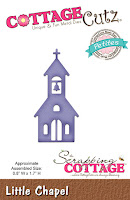





A beautiful white on white card. Your die-cuts are gorgeous - thank you for joining us at a Gem of A Challenge this time and good luck - Michelle x
ReplyDeleteWow! Such a beautiful scene you've created! I love this card!
ReplyDeleteThanks for playing along at Christmas Card Challenges!!
Debbie (CCC DT)
Debbie's Dash of This and That
very pretty! Thanks so much for joining us this week at Christmas Card Challenges.
ReplyDeleteThis is beautiful Thank you for sharing with us over here today at the Classic Open Design Team Challenge and best of luck with your entry.
ReplyDeleteMichelle DT Co-Owner/Admin for http://classicdesignteamchallenge.blogspot.com.au/...
Such a beautiful winter scene! Thanks for joining us at CCT, April x
ReplyDeleteYou have so much pretty detail on here and it's interesting to see how you built up your card.
ReplyDeleteThanks for playing along at Christmas Card Throwdown.
Such a lovely card. Thank you for sharing with us over here at Classic Design Team Open Challenge and best of luck with your entry.
ReplyDeleteJane DT for http://classicdesignteamchallenge.blogspot.com.au/...
Your white on white layers and texture are so elegant, and the touches of colour set it off beautifully. Thank you for joining us at the Christmas Card Throwdown.
ReplyDeleteWow - this card is gorgeous! I love just the little touch of yellow and red on this white card! Thanks so much for sharing with us at CCAYR! -Lori DT
ReplyDeleteBeautiful!!! Thanks so much for participating in our CHRISTMAS CARDS ALL YEAR ‘ROUND challenge. Hope you participate in our next challenge!! Have a happy crafty day!!! *If this comment is late I apologize! I’m having major issues lately trying to leave comments due to the stupid ROBOT silliness!!!
ReplyDeleteDeanne at A Little Bit O’ Paper